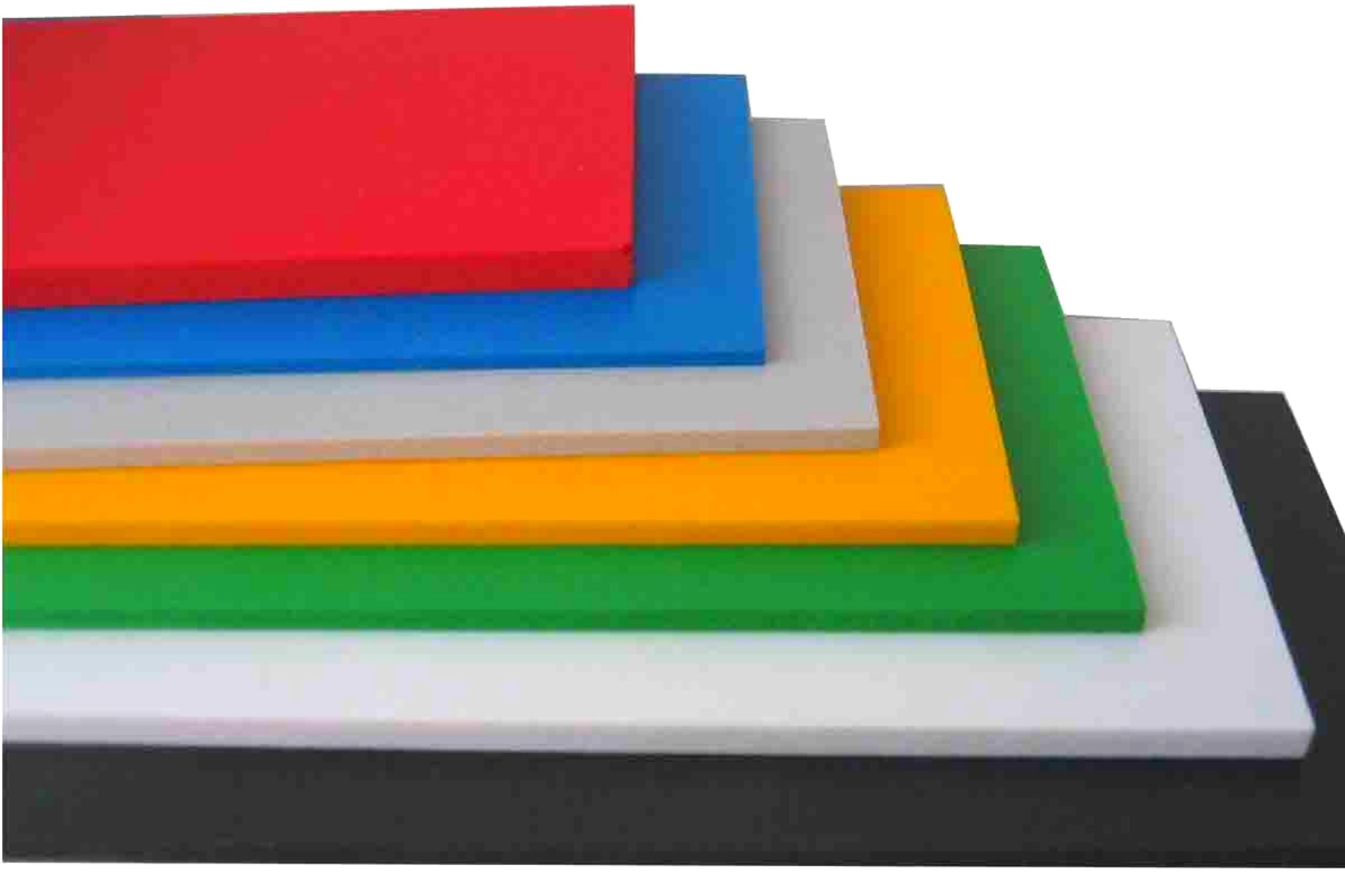Hello! Would you like to know that your Cricut Maker can cut your foam board or thick materials? Are you curious about whether your Cricut Maker works well or not?
Well yes! Your curiosity leads you to the facts and figures. The answer to all the above queries is yes! Yes, your Cricut Maker can cut foam boards. You will be wondering after reading the blog how much Cricut Maker is useful. I’m very excited to tell you that Cricut Maker is an all-in-one character. Cricut Maker can cut a variety of materials either thick or thin. Sometimes, Cricut Maker stands better than Cricut Explore, because it can convert and cut different materials into desired shapes. But both are beneficial and have their characteristics.
Can Cricut Maker Cut Foam Board?
Yes! Cricut Maker has the ability to cut foam boards. Foam board is a lightweight material and can easily be cut.
Foam boards are used as support for picture frames, mounting of photographic prints, painting and making scale models. But to nicely cut these foam boards, Cricut Maker is the best. Cricut Maker will cut smoothly and sharply foam boards.
Some people are confused about foam boards, foam core boards and craft foam. Foam boards are also called Foam core boards because foam boards are formed from a foam core between the two paper sheets.
While there is a difference between craft foam and foam board that is; craft foam is a thin and flexible foam sheet and foam board is thick and stiffer foam sheet; used in the backing of posters.
But the Cricut Maker can cut both of these materials if their thickness is according to the defined thickness of the Cricut Maker.
How to Operate A Cricut Maker While Cutting Foam Board?
When you place the foam board or the desired material on the Cricut mat, for loading you have to press the option on design space software; which is a double arrow (to load/unload Cricut mat). Cricut Maker cannot cut materials with a thickness of more than 2.40mm and allow the length or width of 11 inches.
- After loading, Cricut Maker analyzes the material and automatically gives the details of the material to be cut. Foam board is of various sizes but 2mm of thickness is mostly loaded to cut with Cricut Maker.
- Then there are three things; pressure, multi-cuts and which blade is suitable for cutting that specific material.
- Cricut design software gives one by one option after loading, a suitable blade for foam board is a deep-cut blade is given in the software.
- Take the star wheels to one side so they cannot leave marks or spots on the foam board or cutting material.
- Choose a design on the screen and allow the Cricut Maker to cut the board according to the chosen design.
There is design space software for operating or performing all the functions and actions of cutting. Cricut mat is given; on which the material to be cut is placed. Cutting is not very difficult with a Cricut Maker; it can be cut in an easy systematic way.
What Kinds Of Blades Are Used By Cricut Maker?
There are four types of blades mostly used; Fine point blade, deep cut blade, rotary blade and knife blade.
- Fine point blade is used for intricate cuts and it is useful while cutting medium-thick materials. It is the most commonly used blade.
- Deep-cut blades can be used for material of more thickness than fine point blades like cardstocks, foam boards, poster boards, etc.
- Rotary blade brings precision while cutting fabrics. It can easily and quickly cut fabrics; useful for sewing crafts.
- Knife blade is designed to cut thicker materials; performs action or function more quickly than deep cut blade.
Which Cricut Blade Is Best For A Foam Board?
The best blade that is mostly used for cutting foam boards is deep cut blade, but when I tried a knife blade for foam board, it performs quick cutting; only there is a need for more concentration while cutting with it than any other blade. I found both Deep Cut Blade and Knife Blade for you on an amazing discount on Amazon.
I know the packaging and description of both these products says that it’s for Cricut Explore but don’t worry, both of these products have been tested on Cricut Maker and it was successful.
Does Cricut Maker Only Cut Foam Boards?
That’s a big NO! As, Cricut Maker is not confined to only foam boards. There is a big list of materials that can be cut through Cricut Maker including aluminum foil, cereal box, cardstock etc. But, it is not good for food materials like fondant and other similar materials; cannot be appropriate for cutting through Cricut Maker.
What Precautions You Have To Take While Cutting Through A Material With The Cricut Maker?
- While cutting, the rotary blade must have to move towards right.
- Always check while cutting, that either cuts are properly happening or not, if not then there may need a change of blade.
- While using a knife blade, avoid excessive cut passes, it may damage your material and Cricut mat also.
FINAL VERDICT
To sum up the whole topic discussion; Cricut Maker is not limited to cut some specific materials in a small range. Large amounts of materials e.g. carbon fiber, challis, chalkboard etc. can be cut by using Cricut Maker.
Foam boards are also called foam core boards and they can be cut by Cricut Maker machine and the deep cut blade is suitable for cutting foam boards; but if knife blade is used it can damage your Cricut mat because knife blade; cut materials more quickly than deep cut blade.
Always check while performing the cutting process that either your chosen design is cut as it is on the screen or not. Last but not the least; Cricut Maker is better than Cricut explore in cutting delicate or hard materials.
Beatrix Ainsley (Bea to her friends) is an abstract artist who was heavily inspired in her twenties by the abstract expressionist movement of the 1940s. Since then Bea has acquired three degrees in Science, Education and most importantly Fine Art. Her art works showcase exploring emotion and introspection of self. To achieve this – the use of bold, sweeping, intricate layers of color, and spontaneity of form is enhanced by reflecting on decades of life experiences. Bea has amassed a vast knowledge of art in all its forms, and hopes to pass it on with her contributions here.