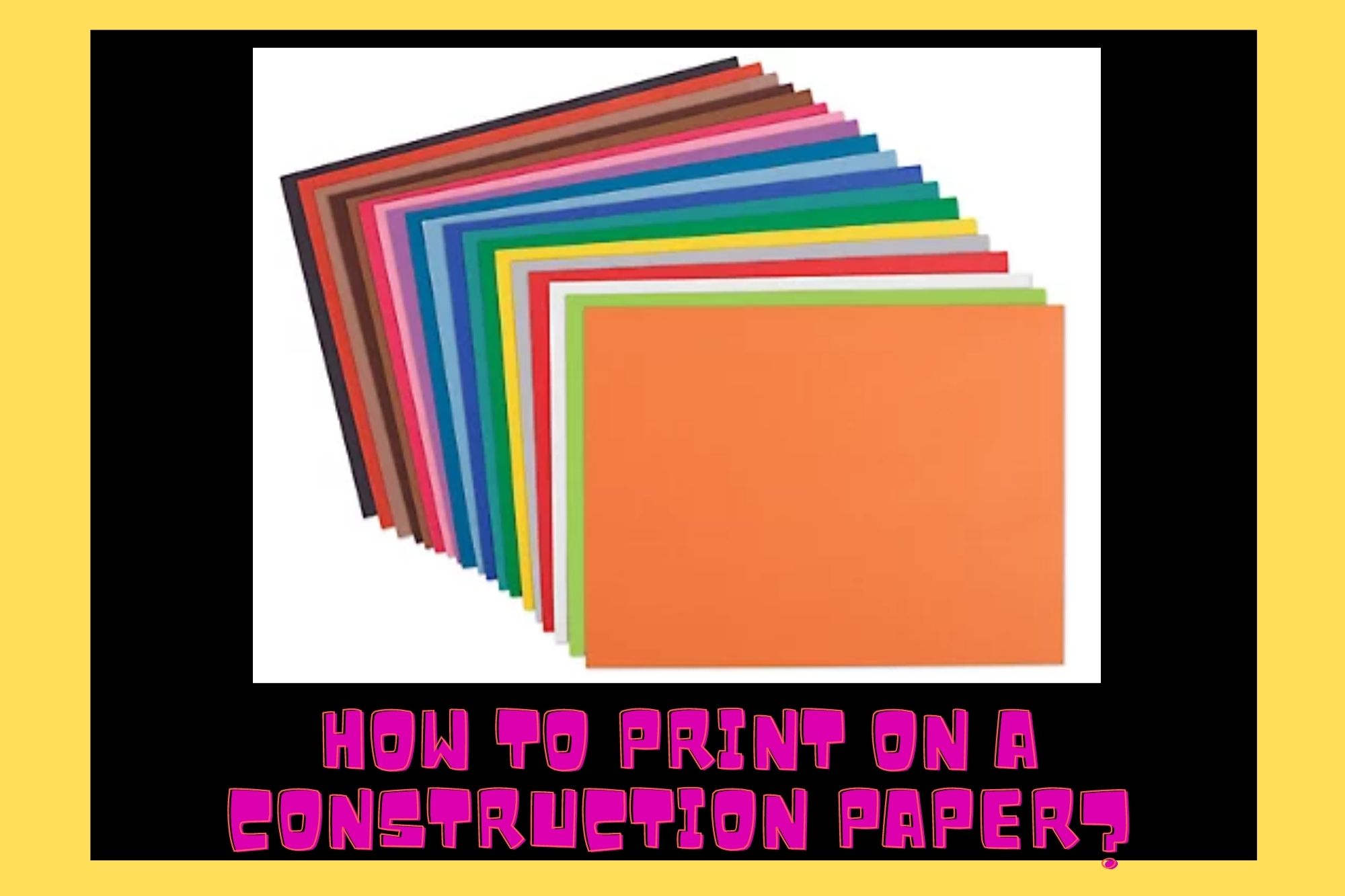Construction paper, also known as sugar paper, is made from wood pulp. It is perfect for art and craft activities and is used widely among artists as well.
It has a rough texture and an unfinished surface; therefore, it is more challenging to print construction paper than a standard A4 paper.
The thing I want to discuss here is; can you print on construction paper? Or can construction paper go through a printer? This article will answer how construction paper goes through a printer and how you can print on construction paper.
Can You Print On Construction Paper?

You can print your construction paper through a computer and an inkjet printer.
Because construction paper is made from wood pulp and its texture is a bit rough, you have to set your printer to print heavyweight construction paper. Once your printer is all set, you can design and print crafts, coloring pages, homemade cards, and stencils as many as you want!
Can Construction Paper Go Through A Printer?
Yes, they can, but not in all printers. You have to check your printer manuals or manufacturer’s guides whether they can print heavyweight construction papers or not.
Detailed Process of Printing on Construction Paper
Printing on construction paper is not so straightforward. It involves several steps:
- Place a standard-size construction paper that is 8.5 inches by 11 inches into an inkjet printer.
- Read the printer’s manual and set your printer for printing heavyweight construction paper.
- Select a file or a document from your computer to print. Remember, colors will not print accurately on colored construction paper. I suggest printing in black unless you choose white construction paper.
- Follow all the instructions that are shown on your screen to print a design on construction paper.
- Remove your customized construction paper from the printer and let its ink dry for several minutes.
Step 1:
Construction paper comes in a size of 9 inches by 12 inches which is too large for most standard printers.
You have to cut construction paper with a paper cutter or scissors to make it 8.5 inches by 11 inches.
Then place it in an inkjet printer to complete the first step.
Step 2:
Before printing construction paper, you have to know whether your printer prints heavyweight paper or not.
You can get this information from your printer’s manual or manufacturer’s guide.
Set your printer’s setting to print heavyweight paper. This step is essential.
If you have misplaced your manual, I suggest directly contacting the printer company’s customer care and getting this information.
Step 3:
After setting your printer, the next step is to select the file or design, or the text that you want to print on the construction paper.
The thing to remember here is colors will not print correctly on colored construction paper. Print in black unless you are choosing white construction paper.
Step 4:
Follow all your on-screen instructions to get a proper design on your construction paper.
It will save you time and will also make it a lot easier to get the desirable results.
Step 5:
The final step after getting your print is to let it dry for several minutes.
Don’t use it until it’s fully dry because working on wet construction paper can be a mess.
Following ALL the steps mentioned above can lead you to get your desired customized craft in your hand. But, you should also know other essential things about construction paper, such as;
Can you put construction paper in a copy machine? Can you put construction paper in a laser printer or HP printer? What are the side effects of using construction paper in a printer?
Construction Paper In A Copy Machine
At this point, you have probably thought to yourself about; whether can you put heavyweight construction paper in a copy machine.
You can’t put construction paper in a copy machine because of its manufacturing material. It leaves its little fiber in the copier machine, jamming it more often, and you aren’t able to achieve quality prints. Also, keep in mind that construction paper is a heavyweight paper. This factor will also trouble a copier machine with jamming.
If you want to save your copier machine from the jamming factor, then protect it from construction paper.
Construction Paper In A Laser Printer
Another important thing is to discuss why construction paper is not recommended to put in a laser printer.
You shouldn’t put construction paper in a laser printer for the fact that construction papers have a heavier counter cover, and you will achieve less-than-desirable results. Though laser printers and inkjet printers are the best recommendations for printing heavyweight papers, but with the increase in paper thickness, inkjet printers will be the perfect fit for them.
Paper jams and roller marks are those factors that you have to face if your printer’s specification doesn’t allow you to print heavyweight papers.
The construction paper is only rated for inkjet printers which are ideal for printing heavyweight papers without any trouble.
As I mentioned above, you need to read your printer’s manual or manufacturer’s specification to check how many paperweights they can easily print without affecting the print quality.
Construction Printer In An HP Printer
You should ideally put construction paper in an HP Inkjet printer because Inkjet printers are the best in supporting heavier papers.
Different question with almost the same answer as above!
HP printers, like all other types of printers, come with their specification manual. You may need to read it to get your answer. Even if it tells you that it can print a construction printer, you still have to go to the settings on your computer.
Turn on the settings to print heavyweight papers. Then all further steps are as exact as I mentioned earlier in this article. Follow all these steps to get your craft done.
Side Effects Of Using Construction Paper In A Printer
Construction paper, by its nature, is warped with moisture.
It can be more time and energy-consuming if you don’t use an inkjet printer.
Construction paper can cause harm to the printer if it is not used properly but don’t stress yourself out as you can quickly resolve all these side effects.
To avoid the jamming issue:
- Print construction papers in an inkjet printer, and don’t forget to use the pass-through option. It saves your paper from bending.
To avoid the ink issue:
- Because printing your desirable design requires ink so make sure to use low resolution, so less ink is sprayed on the paper. It also protects your printer’s cartridge from leaking.
The lesser the amount of ink used, the lesser the construction paper takes time to dry.
FINAL VERDICT
All the information mentioned above, helps you better understand the construction paper and its side effects.
The ideal recommendation for printing construction paper is an inkjet printer.
An inkjet printer can easily design and print heavyweight papers without giving you a hard time.
In this article, I have answered all the possible queries related to construction paper, including how we can print it, and whether we can put it in a copy machine, laser printer, or HP printer, or not.
I hope you find this article helpful.
Beatrix Ainsley (Bea to her friends) is an abstract artist who was heavily inspired in her twenties by the abstract expressionist movement of the 1940s. Since then Bea has acquired three degrees in Science, Education and most importantly Fine Art. Her art works showcase exploring emotion and introspection of self. To achieve this – the use of bold, sweeping, intricate layers of color, and spontaneity of form is enhanced by reflecting on decades of life experiences. Bea has amassed a vast knowledge of art in all its forms, and hopes to pass it on with her contributions here.