Original paintings are lovely compliments to any house, but they are time-consuming and one-of-a-kind. Custom printing allows you to duplicate your work for a broader audience, whether you want to share your paintings with family and friends or sell prints as a more cost-effective alternative to your originals.
How To Scan a Painting on Canvas?
A scanner and a computer are all you need to make a digital reproduction of your photograph. If you have a photograph or photo or a painting that you’d want to transfer to canvas for you but don’t have a digital version, you may produce one using this simple method.
The Proofing Process
Whether it’s a watercolor, oil, or acrylic painting, a pastel, or a pencil drawing, each medium has its own set of challenges. You should also think about how each artist employs a unique tonal range since each sort of work has its own distinct qualities.
The highlight and shadow details, as well as the overall sharpness, should all be carefully considered. The depiction of the specific spectrum of colors in the artworks, as well as their color chroma, is crucial to scanning. Each component must be addressed by you separately and together.
Step-by-Step Tutorial
Here are some instructions for scanning your art picture easily:
STEP 1

You should hang your canvas on a white wall in a well-lit location. Photograph your artwork using a tripod-mounted camera. Adjust the height of the tripod and re-shoot until the margins seem square if your image reflects an angled view of your artwork.
If your painting is small, you may also scan it and transfer it right into your computer.
STEP 2
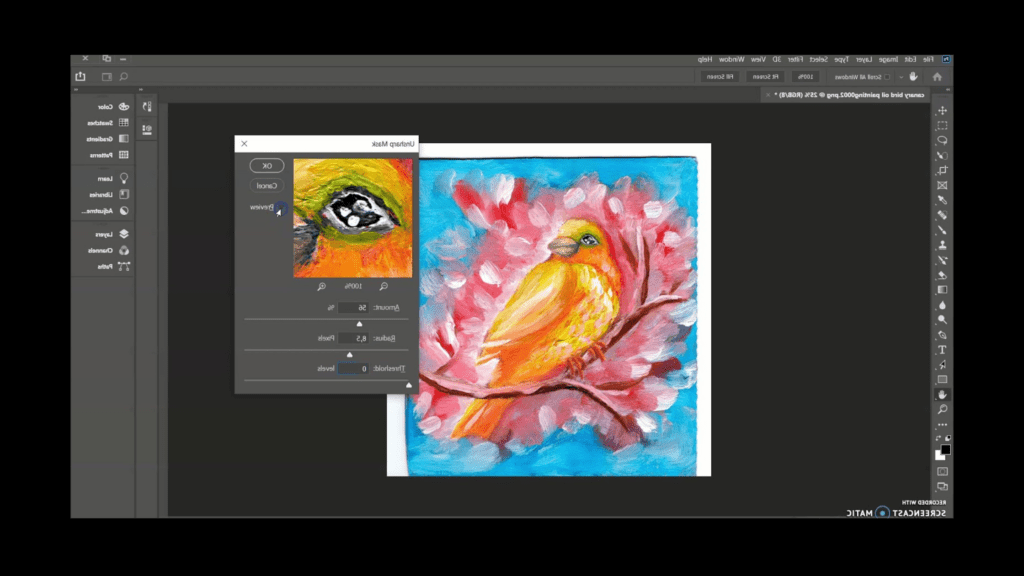
Use a photo-editing application like Adobe Photoshop, Adobe Elements, or GIMP to open your image. Choose the crop tool from the main toolbar in all three applications and drag a rectangle around the part of your image that reflects your artwork. Make sure your canvas’ wrapped edges aren’t visible in the cropped image.
Make a high-resolution copy of your file. You can save PNG files to a USB device or an external hard disc.
STEP 3
Get estimates from local fine-art printing shops for the size and number of prints you’d want them to create. Decide whether you want a giclee print or a digital print. Giclee printing is a museum-quality printing method that produces prints with vibrant colors. Digital pigment prints are more cost-effective and resistant to water and light.
So, request examples of each printing technique from your print business. Most print shops carry a range of papers, so inquire about which one would be the best for your project. Request estimates from online fine-art printers if no such firms exist in your region.
STEP 4
Choose a printer depending on the quality of previous work and the pricing it offers. Send your file over and ask for proof or a sample print. Compare your proof to your original work to see what, if anything, needs to be modified for the final print. Notify the printer of any necessary adjustments, and if necessary, request another proof until you’re ready to go on to the final edition.
STEP 5
Place your completed prints on a clean surface to stack. If your print has a margin, sign your name in the bottom right corner, immediately underneath the picture area, with a sharp HB pencil. Each print should be numbered sequentially in the bottom left corner of the picture area. Include the edition size as well, separated by a slash.
If your edition size is 50, for example, your first print should say 1/50. If you want to save any of your prints, mark them “A.P.” for “Artist Proof” and leave them out of the edition size.
Scanning VS Photographing
| Attributes | Photography | Scanning |
| Speed Process | Faster | Take time to scan |
| Picture Detail | The camera settings need to be adjusted to take the perfect picture. | It is set up to focus precisely on the plate where your picture is, and you won’t have to worry about fixing the settings. |
| Resolution | Lesser resolution and bits-per-pixel depth also depend on the camera. | The scanner gives a better resolution and bits-per-pixel depth. |
Scanning is suitable for the following purposes:
- There aren’t many texture artworks (oils, heavy acrylic, canvas).
- A2 or smaller (16×24).
- You are used to spending a lot of money to have a scan, but thanks to modern technology, scanners are now a cheap and simple way to digitize your artwork. It’s more accurate than photography (depending on your own artwork), uses less equipment, and is less time-consuming.
- Unfortunately, scanning is only available for smaller “flat” pieces of art (artworks with little to no texture).
- Unfortunately, scanning is only available for smaller “flat” pieces of art (artworks with little to no texture).
- The flatbed is generally between the sizes of A4 and A3 (on occasion, you can find something close to A2). While you can still scan artworks larger than that by stitching scans together (which we’ll go over later), you would need to shoot or send to experts anything greater than that (who would price you an arm and a leg!).
- Look for scanners with lids that bend back or come off if you need a scanner for larger artwork. You may move your artwork around this way to acquire scans of different parts for sewing.
Whereas,
Photography is excellent for:
- Textures are a type of texture (oils, heavy acrylic, and canvas, etc.)
- Large-scale works of art.
- If you already have a camera (your phone isn’t enough!) but don’t have access to a competent scanner.
Some features, particularly textures, will be difficult to capture in a scan. For a lifelike print of these artworks, photography is the only choice.
Even with a basic setup, you’ll discover that capturing larger artworks is easier.
Another circumstance in which you’d want to photograph is if you’re a prolific artist. If you find yourself digitizing your artwork every week, try setting up a modest place in your house where you can shoot it anytime you need to save time.
Conclusion
You can get bigger prints of beautiful paintings on your canvas even without painting them again. If you scan a painting you like by following the instructions mentioned in the above tutorial carefully, you’ll be amazed by the results as you can easily get whatever painting you want to have in your home without spending a lot of money and without much effort.
Beatrix Ainsley (Bea to her friends) is an abstract artist who was heavily inspired in her twenties by the abstract expressionist movement of the 1940s. Since then Bea has acquired three degrees in Science, Education and most importantly Fine Art. Her art works showcase exploring emotion and introspection of self. To achieve this – the use of bold, sweeping, intricate layers of color, and spontaneity of form is enhanced by reflecting on decades of life experiences. Bea has amassed a vast knowledge of art in all its forms, and hopes to pass it on with her contributions here.

